Thursday, August 2, 2007
Robert McLaws Reviews the Halo 3 Zune
Posted by Jason Dunn in "Zune Talk" @ 11:00 AM
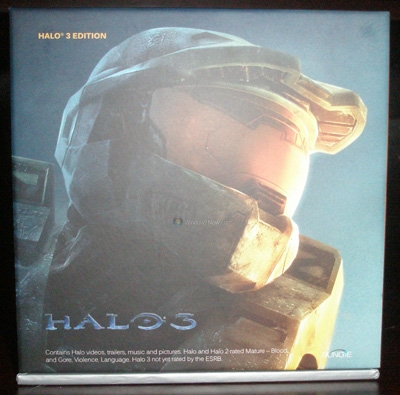
Robert McLaws from Windows Now takes the Zune for a spin, and for the most part he likes what he sees. Overall, it's a positive review, though he unfortunately fell for the Zune marketing hype about how "great" it is that it's "software updatable". Guess what: every iPod, and pretty much every MP3 player ever made, is as well. It's called a firmware update. There's no magic here, and on reason for Microsoft to pat themselves on the back for including something that's completely standard. Firmware updates are only something special if they bring new features and make the player even more useful to the owner, and so far the Zune firmware updates haven't made my Zune any better (I didn't have the song skipping problem).
I can explain a couple of things that will make Robert like it even more: first, he says you can't browse the device physically when connected. You can: when the Zune is connected you'll see the name of your Zune on the left-hand side. You can select the type of content you want to view via the buttons up top (photos, videos, music) and when you do you're browsing the live contents of your Zune. See something you don't like? Select it and press the delete button. Nice and simple. I think Robert was hoping for a Windows Explorer-based way of browsing the Zune - you can do that with the hard drive hack, although it's incredibly weak of the Zune team to not officially support this yet. It's equally weak that you can't delete content off the Zune directly using only the Zune. If I'm done watching a movie and want to delete it to free up some space before a friend sends a few albums my way, why should I need to go back to my PC to free up space?
Robert comments on the fact that he's paying for a Napster subscription for his Zen MicroPhoto, and how he'd like to be able to use that with the Zune. That's unlikely to ever happen, but here's an option that makes sense today: he can cancel his Napster subscription, get a Zune Pass subscription, and use the Zune Pass songs on his Zen Micro Photo. Yup, it works. You can't use the Zune desktop software to move music onto a PlaysForSure device, but you can you Windows Media Player 11 to do so and the DRM shouldn't give you any hassles. There's no need to have two music subscriptions, unless Napster or URGE offer something unique that the Zune Marketplace does not.









