Wednesday, June 25, 2008
Tip: Restore Downloads from Marketplace
Posted by Adam Krebs in "Zune Software" @ 01:30 PM
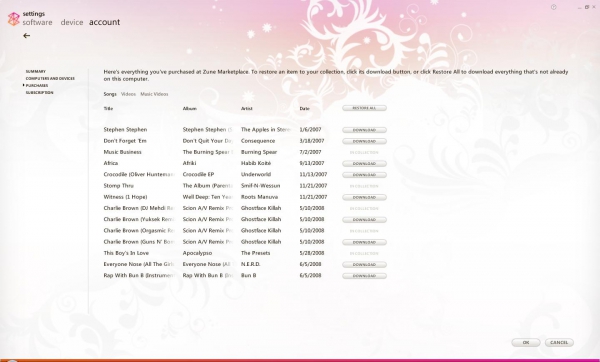
In the Zune software, go to Settings (in the upper-right hand corner of the screen) and then Account. In the left-hand menu select Purchases (it should be the third option down) and then select the individual songs you want to download, or click Restore All to re-download all of your previously-downloaded songs.
- Discuss [5 replies]
- Permalink
- Source: My IT Forum









