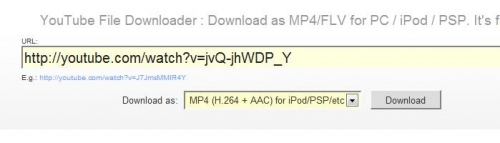Friday, October 1, 2010
Encoding Video For Your Mobile Devices
Posted by Ed Hansberry in "Windows Phone Articles & Resources" @ 02:00 PM
"With H.264 solidly planted as the codec of choice for just about every mobile device, we've come to a point where you can encode a video once and play it back on pretty much anything"
LifeHacker has an article that shows you how to encode video for the many mobile devices you have. The newer they are the more likely they are to support H.264, including Windows Phone 7 and all Zunes back to the original Zune 30. That makes it easy as you just have to encode for one format that is almost universal. If you have Windows Mobile 6.x, you may have H.264 support through the video apps provided by your carrier or handset maker. If not, check out CorePlayer.